Driver e software per Windows 11, Windows 10, Windows 8, Windows 8.1, Windows 7 Vista XP (64-bit / 32-bit)
![]() Modello: Lenovo K4350 Notebook / Laptop
Modello: Lenovo K4350 Notebook / Laptop
Bluetooth e modem
| Driver: | Sistema operativo: |
| Broadcom 43142 Bluetooth driver | Windows 7 (64-bit / 32-bit) |
| Broadcom 43142 Bluetooth driver | Windows XP |
| Broadcom Bluetooth 4.0 driver | Windows 7 (64-bit / 32-bit) |
| Software Intel PROSet / Wireless per tecnologia Bluetooth | Windows 8 (64-bit) |
| Broadcom Bluetooth 4.0 driver | Windows 8 / 8.1 (64-bit) |
| Intel PROSet/Wireless Software for Bluetooth Technology – Lenovo B490s, Lenovo M490s, Zhaoyang K4350 | Windows 7 XP (64-bit / 32-bit) |
Driver: Audio
| Driver: | Sistema operativo: |
| Realtek Audio Features driver Software | Windows 7 XP (64-bit / 32-bit) |
Chipset
| Driver: | Sistema operativo: |
| Driver dell’interfaccia Intel Management Engine | Windows 8 / 8.1 (64-bit) |
| Intel Chipset Support for Windows | Windows 7 XP (64-bit / 32-bit) |
| Intel Chipset Support for Windows | Windows 8 (64-bit) |
| Driver dell’interfaccia Intel Management Engine | Windows 7 XP (64-bit / 32-bit) |
Fotocamera e lettore di schede
| Driver: | Sistema operativo: |
| Alcor Media Driver del lettore di schede | Windows 7 XP (64-bit / 32-bit) |
| Alcor Media Driver del lettore di schede | Windows 8 / 8.1 (64-bit) |
Diagnostic
| Driver: | Sistema operativo: |
| Lenovo Solution Center for 64-bit Windows | Windows 10, Windows 8 / 8.1, Windows 7 (64-bit) |
| Lenovo UEFI Bootable Generator GUI | Windows 10, Windows 8 / 8.1, Windows 7 Vista XP (64-bit / 32-bit) |
| User Guide for Lenovo UEFI Diagnostics | Windows 10, Windows 8 / 8.1, Windows 7 Vista XP (64-bit / 32-bit) |
| Lenovo UEFI Diagnostics – Bootable USB (64-bit) | Windows 10, Windows 8 / 8.1, Windows 7 Vista XP (64-bit / 32-bit) |
| Lenovo UEFI Bootable Generator CMD | Windows 10, Windows 8 / 8.1, Windows 7 Vista XP (64-bit / 32-bit) |
| Lenovo UEFI Diagnostics – Bootable USB (32-bit) | Windows 10, Windows 8 / 8.1, Windows 7 Vista XP (64-bit / 32-bit) |
| Lenovo Solution Center for 32-bit Windows | Windows 10, Windows 8 / 8.1, Windows 7 (32-bit) |
| Lenovo Linux Diagnostics – Bootable CD | Windows 10, Windows 8 / 8.1, Windows 7 Vista XP (64-bit / 32-bit) |
| Lenovo Windows Diagnostics – Bootable USB | Windows 10, Windows 8 / 8.1, Windows 7 Vista XP (64-bit / 32-bit) |
| Lenovo Keyboard Test for Windows 64bit | Windows 10, Windows 8 / 8.1, Windows 7 (64-bit) |
| LSC Lite for Windows 32-bit | Windows 10, Windows 8 / 8.1, Windows 7 XP (32-bit) |
| Lenovo Display Interface Test for Windows 32bit | Windows 10, Windows 8 / 8.1, Windows 7 XP (32-bit) |
| Lenovo Keyboard Test for Windows 32bit | Windows 10, Windows 8 / 8.1, Windows 7 XP (32-bit) |
Display e grafica video
| Driver: | Sistema operativo: |
| Intel Display Driver | Windows 8, Windows 7 (64-bit) |
| Intel Wireless Display | Windows 8 (64-bit) |
| Intel Display Driver | Windows 7 (32-bit) |
| Intel Wireless Display | Windows 7 (64-bit / 32-bit) |
Lo scanner di impronte digitali
| Driver: | Sistema operativo: |
| Lenovo Fingerprint Reader/ Password Vault for 32-bit Windows | Windows 8, Windows 7 (32-bit) |
| Lenovo Fingerprint Reader/ Password Vault for 64-bit Windows | Windows 8, Windows 7 (64-bit) |
Rete: LAN (Ethernet)
| Driver: | Sistema operativo: |
| Driver del controller Ethernet Realtek | Windows 7 (64-bit / 32-bit) |
| Driver del controller Ethernet Realtek | Windows 8 / 8.1 (64-bit) |
Mouse e tastiera
| Driver: | Sistema operativo: |
| Synaptics Touchpad Driver | Windows 8 / 8.1 (64-bit), Windows 7 XP (64-bit / 32-bit) |
Rete: LAN wireless
| Driver: | Sistema operativo: |
| Software adattatore LAN wireless Broadcom 43142 | Windows 7 (64-bit / 32-bit) |
| Software adattatore LAN wireless Broadcom 43142 | Windows XP |
| Broadcom Wireless LAN Driver | Windows 10, Windows 8 / 8.1 (64-bit) |
| Software adattatore LAN wireless Realtek | Windows 8 / 8.1 (64-bit) |
Recovery
| Driver: | Sistema operativo: |
| Lenovo Hide Recovery Drive | Windows 10 (64-bit / 32-bit) |
USB Device, FireWire, IEEE 1394
| Driver: | Sistema operativo: |
| Intel USB3.0 Driver | Windows 7 (64-bit / 32-bit) |
HDD
| Driver: | Sistema operativo: |
| Intel SATA Controller AHCI Driver | Windows 7 (64-bit) |
| Intel SATA Controller AHCI Driver | Windows 7 XP (32-bit) |
| Intel SATA Controller AHCI Driver per Windows | Windows 8 / 8.1 (64-bit) |
Software e utilità
| Driver: | Sistema operativo: |
| Windows 10 (64-bit / 32-bit), Windows 8 / 8.1 (64-bit), 7 (64-bit / 32-bit) | |
| Lenovo Settings Dependency Package | Windows 8 / 8.1 (64-bit / 32-bit) |
| Auto Scroll Utility | Windows 10 (64-bit / 32-bit), Windows 8 / 8.1 (64-bit), 7 (64-bit / 32-bit) |
Tecnologia ThinkVantage
| Driver: | Sistema operativo: |
| Windows 10, Windows 8 / 8.1, Windows 7 (64-bit / 32-bit) | |
| Lenovo Communications Utility program | Windows 7 (64-bit / 32-bit) |
| Lenovo Active Protection System | Windows 7 (64-bit) |
| Lenovo Active Protection System | Windows 8 (64-bit) |
![]() Modello: Lenovo K4350 Notebook / Laptop
Modello: Lenovo K4350 Notebook / Laptop
Ultimo aggiornamento il Settembre 9, 2017 da admin
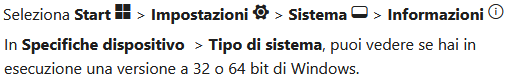



Lascia un commento