Driver e software per Windows 11, Windows 10, Windows 8, Windows 8.1, Windows 7 Vista XP (64-bit / 32-bit)
![]() Modello: Lenovo ThinkPad Edge E420s Laptop
Modello: Lenovo ThinkPad Edge E420s Laptop
Driver: Audio
| Driver: | Sistema operativo: |
| Conexant Audio Software | Windows 8 (64-bit / 32-bit) |
| Conexant Audio Software | Windows 7 XP (64-bit / 32-bit) |
BIOS/UEFI
| Driver: | Sistema operativo: |
| Utilità di aggiornamento del BIOS | Windows 8, Windows 7 XP (64-bit / 32-bit) |
| CD avviabile di aggiornamento del BIOS | Windows 8, Windows 7 XP (64-bit / 32-bit) |
Bluetooth e modem
| Driver: | Sistema operativo: |
| ThinkPad Bluetooth with Enhanced Data Rate Software | Windows XP |
| Bluetooth with Enhanced Data Rate Software II | Windows XP |
| Bluetooth with Enhanced Data Rate Software II | Windows 7 Vista (64-bit / 32-bit) |
| ThinkPad Bluetooth with Enhanced Data Rate Software | Windows 7 (64-bit / 32-bit) |
| Bluetooth with Enhanced Data Rate Software | Windows Vista (64-bit / 32-bit) |
Fotocamera e lettore di schede
| Driver: | Sistema operativo: |
| JMicron Multi Driver del lettore di schede | Windows 8 (64-bit / 32-bit) |
| Integrated Camera Driver | Windows 8 (64-bit / 32-bit) |
| JMicron Multi Driver del lettore di schede | Windows 7 XP (64-bit / 32-bit) |
| Integrated Camera Driver | Windows 7 XP (64-bit / 32-bit) |
Chipset
| Driver: | Sistema operativo: |
| Registry Patch to Disable AMT Profile Synchronization Pop-up | Windows 7 Vista (64-bit / 32-bit) |
| Intel(R) Management Engine Interface | Windows 8 (64-bit / 32-bit) |
| Intel Chipset Device Software | Windows 7 XP (64-bit / 32-bit) |
| Intel(R) Management Engine Interface | Windows 7 XP (64-bit / 32-bit) |
Display e grafica video
| Driver: | Sistema operativo: |
| Intel Wireless Display | Windows 8, Windows 7 (64-bit / 32-bit) |
| ThinkPad Monitor INF File | Windows 10 (64-bit / 32-bit) |
| ThinkPad Monitor INF File | Windows 8 / 8.1, Windows 7 (64-bit / 32-bit) |
| Intel HD Graphics Driver | Windows XP |
| Intel HD Graphics Driver | Windows 8 (64-bit) |
| Intel HD Graphics Driver | Windows 8 (32-bit) |
| Driver grafico AMD | Windows 8 (64-bit / 32-bit) |
| Presentation Director | Windows Vista XP (64-bit / 32-bit) |
| Intel HD Graphics Driver | Windows 7 (64-bit) |
| Intel HD Graphics Driver | Windows 7 (32-bit) |
| AMD PX4.0 Graphics Driver | Windows 7 (64-bit / 32-bit) |
| Lenovo Screen Reading Optimizer | Windows 7 (64-bit / 32-bit) |
Device management
| Driver: | Sistema operativo: |
| Utility to Read and Write Asset ID Information | Windows 8 / 8.1, Windows 7 Vista XP (64-bit / 32-bit) |
Lo scanner di impronte digitali
| Driver: | Sistema operativo: |
| ThinkVantage Fingerprint Software per Windows 8.1 (32-bit) | Windows 8.1 (64-bit / 32-bit) |
| ThinkVantage Fingerprint Software per Windows 8.1 (64-bit) | Windows 8.1 (64-bit / 32-bit) |
| ThinkVantage Fingerprint Software per Windows XP and Vista | Windows Vista XP (64-bit / 32-bit) |
| ThinkVantage Fingerprint Software per Windows XP and Vista (32-bit) | Windows Vista XP (64-bit / 32-bit) |
| ThinkVantage Fingerprint Software per Windows Vista (64-bit) | Windows Vista XP (64-bit / 32-bit) |
| ThinkVantage Fingerprint Software | Windows 8, Windows 7 (32-bit) |
| ThinkVantage Fingerprint Software | Windows 8, Windows 7 (64-bit) |
Rete: LAN (Ethernet)
| Driver: | Sistema operativo: |
| Realtek Giga LAN Driver | Windows XP |
| Patch per risolvere il problema di mancata corrispondenza della lingua (FR / SV / DK) per Device Stage 3.2 | Windows 7 (64-bit / 32-bit) |
| Enabling Wake on LAN from Standby for ENERGY STAR Version 4.0 | Windows 10, Windows 8 / 8.1, Windows 7 Vista XP (64-bit / 32-bit) |
| Realtek Giga LAN Driver | Windows 7 (64-bit / 32-bit) |
Mouse e tastiera
| Driver: | Sistema operativo: |
| Synaptics ThinkPad UltraNav Driver | Windows 8 / 8.1, Windows 7 Vista XP (64-bit / 32-bit) |
Networking: Wireless WAN
| Driver: | Sistema operativo: |
| Lenovo Mobile Broadband Activation | Windows 7 (64-bit / 32-bit) |
| Ericsson F5521gw/F3607gw Wireless WAN Driver | Windows 7 Vista XP (64-bit / 32-bit) |
| Ericsson F5521gw Wireless WAN Firmware | Windows 7 Vista XP (64-bit / 32-bit) |
| HUAWEI EM660 Wireless WAN Driver | Windows 7 Vista XP (64-bit / 32-bit) |
Optical drive
| Driver: | Sistema operativo: |
| ODD Eject Utility | Windows 7 XP (64-bit / 32-bit) |
Gestione energetica
| Driver: | Sistema operativo: |
| Lenovo Power Management Driver (64-bit) | Windows 7 (64-bit / 32-bit) |
| Lenovo Power Management Driver (32-bit) | Windows 7 (64-bit / 32-bit) |
| Lenovo Power Management Driver (64-bit) | Windows 8 (64-bit / 32-bit) |
| Lenovo Power Management Driver (32-bit) | Windows 8 (64-bit / 32-bit) |
| Lenovo Power Management Driver (64-bit) | Windows 8.1 (64-bit / 32-bit) |
| Lenovo Power Management Driver (32-bit) | Windows 8.1 (64-bit / 32-bit) |
| Power Manager | Windows 7 Vista (64-bit / 32-bit) |
| Power Manager driver | Windows XP |
| Driver per la gestione dell’alimentazione Lenovo | Windows XP |
| Patch module for Power Manager | Windows 7 Vista (64-bit / 32-bit) |
| Registry patch to enable DIPM on SATA hard drives | Windows Vista (64-bit / 32-bit) |
HDD
| Driver: | Sistema operativo: |
| Lenovo Hide Recovery Drive | Windows 10 (64-bit / 32-bit) |
| Intel Rapid Storage Technology Driver | Windows 7 XP (32-bit) |
| RapidDrive Advanced Uninstallation Tool | Windows 7 (64-bit / 32-bit) |
Tecnologia ThinkVantage
USB device, FireWire, IEEE 1394
| Driver: | Sistema operativo: |
| Registry patch to improve USB device detection on resume from sleep | Windows Vista (64-bit / 32-bit) |
![]() Modello: Lenovo Edge E420s (Think Pad)
Modello: Lenovo Edge E420s (Think Pad)
Ultimo aggiornamento il Novembre 28, 2017 da admin
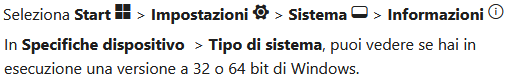



Lascia un commento