BIOS upgrade / EC BIOS upgrade
BIOS update MEDION AKOYA E421x Download (3,0 MB)
Versione: N 1.03/1.04.80
Delivery date: 20.04.2016
Questo driver / software è compatibile con le seguenti serie di prodotti:
MEDION AKYOA E4213
MEDION AKYOA E4214
Be sure to pay attention!
Please make sure that you have connected the power supply to the notebook and closed all programs (especially background applications) before running the update.
Never turn off the notebook during a BIOS upgrade!
installation instructions
Please proceed according to the following scheme:
1. Extract the downloaded file to a directory on your hard drive that you have selected.
2. Then start the F.bat file by double-clicking.
3. When the alert message appears, click OK and then press any key to execute the update.
4. The device restarts automatically after completing the procedure.
5. After restarting, you can update the EC Bios by double-clicking the WinIFU.exe file from the EC Bios folder from the downloaded and unzipped download.
6. After the system is restarted manually, the changes are effective.
Danger:
Please note that some bios values may have changed after the update. Therefore, you should always note down your most important parameters beforehand.
Note:
To unpack the downloaded files please click on the “Extract” button. The files are unpacked into the folder specified under “Folder”. If this folder does not exist, it will be created.
Important:
For any data loss, as well as errors on hardware or software that occur due to the execution of the update, Medion AG assumes no liability. The customer accepts this when the update is executed.
Posodobitev BIOS-a za prenosne računalnike serije MEDION AKOYA E421x.
Ta gonilnik / ta programska oprema optimizir splošno upravljanje z energijo in each združljiv / -a s sledečimi serijami izdelkov:
MEDION AKYOA E4213
MEDION AKYOA E4214
Nasveti za namestitev posodobitve!
Prosimo, since pred posodobitvijo zaprete vse programe (še posebej tiste, ki tečejo v ozadju).
Med posodobitvijo BIOS-a nikoli ne izklopite računalnika!
pozor:
Prosimo upoštevajte, da se lahko nekatere BIOS nastavitve po posodobitvi spremenijo, zato je nujno, since si pomembne nastavitve parametrov pred posodobitvijo zabeležite.
Opozorilo:
Pri razpakiranju prenešene datoteke, kliknite na Extract. Datoteka bo shranjena v mapo Folder. Če le-ta še ne obstaja, bo ustvarjena.
Prosimo, because izvedete sledeče korake:
1. Razpakirajte prenašeno datoteko vizbran seznam na trdem discu.
2. Nato štartajte datoteko flash.bat z dvoklikom.
3. Ko se pojavi opozorilo, kliknite na OK in pritisnite na katerokoli tipko, as bi izvedli posodobitev.
4. Računalnik se bo sam izključil in ponovno štartal.
5. Po ponovnem zagonu lahko posodobite EC BIOS. Iz prenešene in razpakirane datoteke štartajte z dvoklikom WinIFU.exe iz mape EC BIOS.
6. Računalnik boste morali sam izključiti in ponovno zagnati, since bodo posodobitve aktivne.
Ultimo aggiornamento il Settembre 25, 2016 da admin
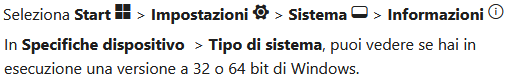



Lascia un commento