Se non hai il CD originale dei driver fornito con il laptop, utilizza prima Windows Update, poi visita il sito ufficiale ASUS, dove puoi trovare facilmente i file per l’installazione e gli aggiornamenti. Per i modelli più vecchi, come ad esempio Asus VivoBook X550LB, seguire questo ordine consente di ripristinare rapidamente audio, rete e grafica. I driver per Windows 7, Windows 8, Windows 8.1, Windows 10 e Windows 11 sono spesso compatibili tra loro, quindi un pacchetto creato per una versione precedente di Windows può essere installato e funzionare correttamente anche su una più recente. La regola fondamentale è rispettare l’architettura del sistema: installa driver a 64 bit su sistemi a 64 bit e driver a 32 bit su sistemi a 32 bit.
Aggiornare i driver con Windows Update
Windows Update controlla automaticamente il computer, trova i driver compatibili e li installa senza ulteriori passaggi. Nelle versioni più recenti di Windows è presente la sezione “Aggiornamenti facoltativi (Optional updates)”, dove puoi selezionare manualmente gli aggiornamenti dei driver per video, audio o rete e applicarli con un clic. Questo metodo è particolarmente utile quando il Wi-Fi non funziona e serve un driver di rete di base, poiché Windows spesso lo installa automaticamente dopo il primo riavvio. Per chi utilizza notebook datati, rappresenta un ottimo punto di partenza, dopodiché è possibile passare all’installazione manuale e precisa dal sito ASUS.
Scaricare i driver dal sito ufficiale ASUS
Guarda il video che mostra come scaricare i driver per il tuo laptop dal sito ufficiale ASUS: www.asus.com/support/
Nella pagina di supporto ASUS: Inserisci il modello del tuo laptop, ad esempio Asus VivoBook X550LB. Seleziona la versione di Windows in uso. Scarica i driver per chipset, scheda grafica, rete, audio e touchpad. L’installazione segue una procedura standard; dopo aver installato i driver principali, riavvia il sistema per garantire il corretto funzionamento di tutte le funzioni. Questa fonte è considerata affidabile e ufficiale, poiché i pacchetti vengono preparati direttamente dal produttore e testati per la serie specifica. Se il driver richiesto non è disponibile per la tua versione di Windows, puoi provare con un pacchetto per una versione simile, purché l’architettura del sistema corrisponda.
Se il modello del laptop non è presente sul sito ASUS
Se il modello esatto VivoBook X550LB non appare sul sito ASUS, prova a ridurre il nome del modello eliminando una o due lettere finali e controlla le varianti simili. I driver appartenenti alla stessa serie sono spesso compatibili. Confronta gli ID hardware nel Gestione dispositivi (Device Manager) e installa il pacchetto più adatto alla tua versione di Windows e alla sua architettura. Se il driver non è disponibile sul sito ASUS, puoi scaricarlo direttamente dai produttori dei chip, come Intel, Realtek, NVIDIA o AMD, assicurandoti di usare versioni ufficiali e firmate digitalmente.
Ultimo aggiornamento il Ottobre 6, 2025 da admin
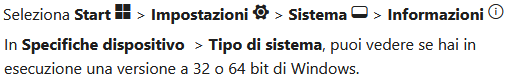



Lascia un commento